| ESC | Cancel / Option |
| P | Toggle Shortcut Window |
| F1 ~ F7 | Select Party member |
| V | Toggle Mini Map/Radar |
| F10 | Change view (1st person / 3rd person) |
| M | Toggle Map |
| F11 | HUD Toggle |
| ` | Change Target |
| 1 ~ 0 | Shortcut Window Usage |
| T | Status Window |
| A | Left |
| U | Quest Window |
| D | Right |
| I | Inventory Window |
| O | Option Window |
| G | Guild/buddy/block/party search Window |
| F | Party member assist Mode (select Party member) |
| K | Skill Window |
| B | Emotes Skill Window |
| H | Toggle Coordinates and FPS |
| +/- | Shortcut Window Page up / down |
| L | Toggle Light Effect |
| Arrow Keys | Change 3rd person camera angle |
| End/Middle Mouse Button/Home | Character forward/reverse point of view |
| Page Up | Zoom in |
| Page Down | Zoom out |
| Number Pad +/- | Shortcut Window Add / Delete |
| Print Screen/F12 | Take screen shot |
| Left Click | Basic travel/select/attack/action |
| Right Click | Point of view change with moves in click status. |
| Mouse Wheel | Zoom in/out |
| Enter | Open in game chat line |
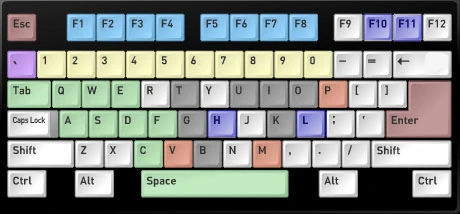
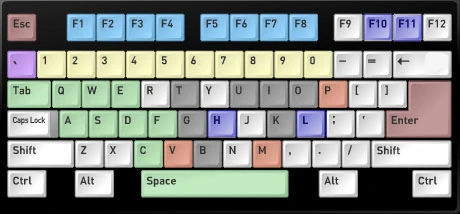



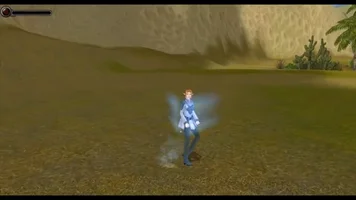


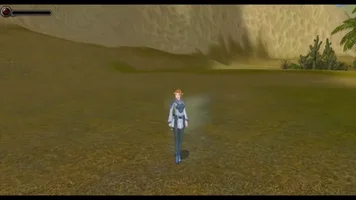
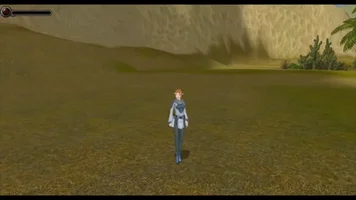

0 Comments